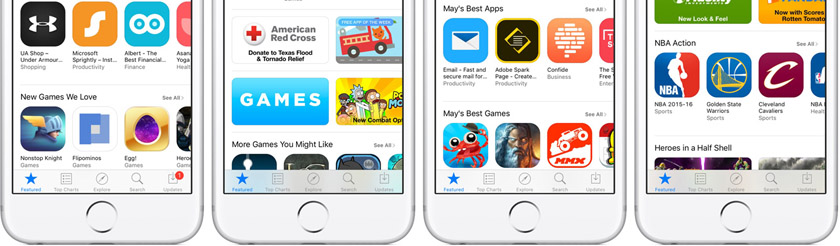Even More Apps You Can’t Live Without
 After reviewing my last posts meager list I realized I hadn’t discussed some other great iPhone apps that make my life complete. Needless to say there’s thousands and thousands of apps available for download and a lot of them are complete shit but those I list here are the ones I think do the job better than most. And more often than not, are free. Yeah, I thought you’d like that part. Not that I’m adverse to spending money on a good app (as mentioned in my previous post) but free is always nice, especially if the software does what it’s supposed to and doesn’t make my life miserable. So here’s a few more apps you may find interesting…
After reviewing my last posts meager list I realized I hadn’t discussed some other great iPhone apps that make my life complete. Needless to say there’s thousands and thousands of apps available for download and a lot of them are complete shit but those I list here are the ones I think do the job better than most. And more often than not, are free. Yeah, I thought you’d like that part. Not that I’m adverse to spending money on a good app (as mentioned in my previous post) but free is always nice, especially if the software does what it’s supposed to and doesn’t make my life miserable. So here’s a few more apps you may find interesting…
 One of the best free news aggregators available is Fluent News, a clean, concise and stable app that delivers the moment’s top news stories without nag screens or clutter. Admittedly, it does contain banner ads but they don’t dominate the screen or impact navigation as some of the other news apps do.
One of the best free news aggregators available is Fluent News, a clean, concise and stable app that delivers the moment’s top news stories without nag screens or clutter. Admittedly, it does contain banner ads but they don’t dominate the screen or impact navigation as some of the other news apps do.
View your news in sections such as Business, World, Entertainment, Sports etc. but you can read all the top stores (no matter what section) in the startup screen. My only complaint is the weather can’t be configured to display Canadian cities but it’s quick, easy to use and highly recommended for casual or devoted news junkies.
 If you like eclectic and varied music but don’t like annoying DJ’s and never ending commercials, try the very cool Radio Paradise app. This station, which I wrote about in May 2009, offers listeners the choice of enjoying their aural treats on a home computer, Internet Radio or by using their spiffy iPhone app.
If you like eclectic and varied music but don’t like annoying DJ’s and never ending commercials, try the very cool Radio Paradise app. This station, which I wrote about in May 2009, offers listeners the choice of enjoying their aural treats on a home computer, Internet Radio or by using their spiffy iPhone app.
If you’re a Justin Bieber, hip-hop or rap music fan, do me a favour and please fuck off right now. If not, I can guarantee you’ll thoroughly enjoy the excellent and diverse music selection, great sound quality (choose between 24k, 64k or 128k bitrate streams!), album art display and even the options to email track info, share via Facebook or Twitter, view on the Radio Paradise web site or buy the song on iTunes (if you’re so inclined. I’m not!). It even has a built-in clock radio fer chrissake! A great little app from an exceptional Internet radio station.
 Urbanspoon is a required app for anyone who eats food and likes to do it in restaurants. This is probably the most comprehensive list of eating establishments available anywhere and allows you to view all the restaurants in your neighbourhood or wherever you happen to be standing at any given moment. You can see what recommendations your friends may have or just browse the huge list of categorized restaurants available at your fingertips.
Urbanspoon is a required app for anyone who eats food and likes to do it in restaurants. This is probably the most comprehensive list of eating establishments available anywhere and allows you to view all the restaurants in your neighbourhood or wherever you happen to be standing at any given moment. You can see what recommendations your friends may have or just browse the huge list of categorized restaurants available at your fingertips.
This amazing little app does a great job of making the restaurant decision process much easier and fun. And did I mention it free? Yup, you don’t even have to tip.
 Mocha Remote Desktop does for computer nerds what silicone did for porn stars. Well not quite but it does allow you to access any PC running Windows XP Professional, Vista or Windows 7 on your network and control it as if you were looking at a computer monitor. It’s extremely handy for those running headless servers (as I do for my music system) or network administrators that need to access computers without moving from desk to desk.
Mocha Remote Desktop does for computer nerds what silicone did for porn stars. Well not quite but it does allow you to access any PC running Windows XP Professional, Vista or Windows 7 on your network and control it as if you were looking at a computer monitor. It’s extremely handy for those running headless servers (as I do for my music system) or network administrators that need to access computers without moving from desk to desk.
The lite version of Mocha Remote Desktop is a significant application unto itself but can’t do a number of things the full version can like more mouse functions, a mouse wheel, a better keyboard and the ability to handle 20 different host configurations (somewhere out there a nerd just got a boner). But if you just need a quick and simple way to access one or more remote computers, try this app. And let’s try to be a bit more discreet with our boners, shall we?
 Secret apps that do secret things are only secret if people don’t know what they do. Such is the case with iDiscrete, an application that allows you to keep pictures, videos and text absolutely private if your phone is lost or compromised by your mother-in-law.
Secret apps that do secret things are only secret if people don’t know what they do. Such is the case with iDiscrete, an application that allows you to keep pictures, videos and text absolutely private if your phone is lost or compromised by your mother-in-law.
For those that don’t know what iDiscrete actually does, it appears on your iPhone as a simple notepad utility unless the user happens to know the correct screen tap sequence which reveals the private files on your phone. When the application is started, the user is given a (configurable) amount of time to tap the screen in the correct sequence otherwise it will display a blank page and keyboard. Confounding to most but not those that know what the application is actually for and how to access its secrets.
Use iDiscrete to store passwords, banking information, phone numbers, naughty pictures and video or anything else you wish to remain secure. The application doesn’t give away its actual use (unless someone looks it up on Google) so your data will remain inaccessible to the blissfully unaware nosy bastards that are digging through your iPhone. Imagine all this peace of mind for only $1.99!